Is there any way to recover the HFS partition on Windows OS? Can data recovery software access the data on virus infection, deleted, corrupted, and missing HFS or HFS+ partition on Windows OS? How can I restore the HFS partition? In This write-up, will get answers to all related queries. So read the complete write-up. Before starting the article we will know what HFS partition is.
What is HFS Partition
HFS+ or HFS (Hierarchical File System) enlarged is apple proprietary file system, this is foremost for traditional HDD and previous mac OS editions. Similarly, Time Machine on Mac OS supports HFS, HFS+, and Xsan disks format only. Therefore, most Mac users choose to format their portable drive as HFS to store Time Machine backups. Though, like other mechanical drives, HFS+ hard drives are also prone to damage because of several reasons. Those reasons are mentioned below:-
- Deletion of Partition or Drive Formatting
- Bad sectors
- Power Break
- Crashed System
- Suddenly system Shutdown
- Corrupt Volume Header
- Due to virus and malware attack
Solution to Restore HFS+ Partition on Windows
Windows OS is not able to write and read the HFS file system. But don’t worry with the help of professional and trustworthy third-party software. Users can easily recover deleted, corrupted, shift deleted, and formatted HFS or HFS+ drive partition on Windows OS. Below we have mentioned some manual and the automated solutions you delete n to recover HFS partitions on Window.
Recover Deleted HFS+ Partition on Windows Stop Using Damaged Drive
When data is deleted from the computer hard drive or where HFS partition. Then, stop using your drive immediately. Same as apply when you delete files on Mac and Windows OS. Ignoring hard drive use after a data loss incident prevents overwriting, otherwise once you lost your data there is no chance of data recovery.
Restore Deleted HFS+ Partition on Windows with Backup
We can maintain our important data backup in two manners on the ‘hard drive’ and on ‘cloud’. Backup is the main source to save yourself from data loss.
Nowadays, users can simply back up data on a local portable hard disk or the clouds. While restoring data from the physical copy is less time-consuming (and more efficient) than g it from the cloud, your critical files are much safer on the cloud storage than your local backup.
How to Recover HFS Partition on Windows with Trusted Solution
When you have no way to recover HFS partition data then try the SysTools Hard drive data recovery tool. It recovers permanently deleted, corrupted, and formatted data from the internal and external hard drives. With this tool, it is possible to recover data from FAT, NTFS, HFS, and HFS+ type of file formats. It tool supports all version of FAT & NTFS file systems; which includes FAT 16, FAT 32 bit, v1.0 (Windows NT 3.1), v1.1 (NT 3.5), v1.2 (3.51), v3.0 (2000) & v3.1 (XP). So it becomes quite easy to recover lost data from any formatted hard drive partition.
Steps to Restore HFS+ Partition on Windows
- Firstly download and install SoftwarePro Hard disk Recovery tool on your Windows system.

- Now choose the partition drive and hit on Formatted Scan button to start the scanning to recover damaged data

- Now preview retrieved files on the recovery panel.
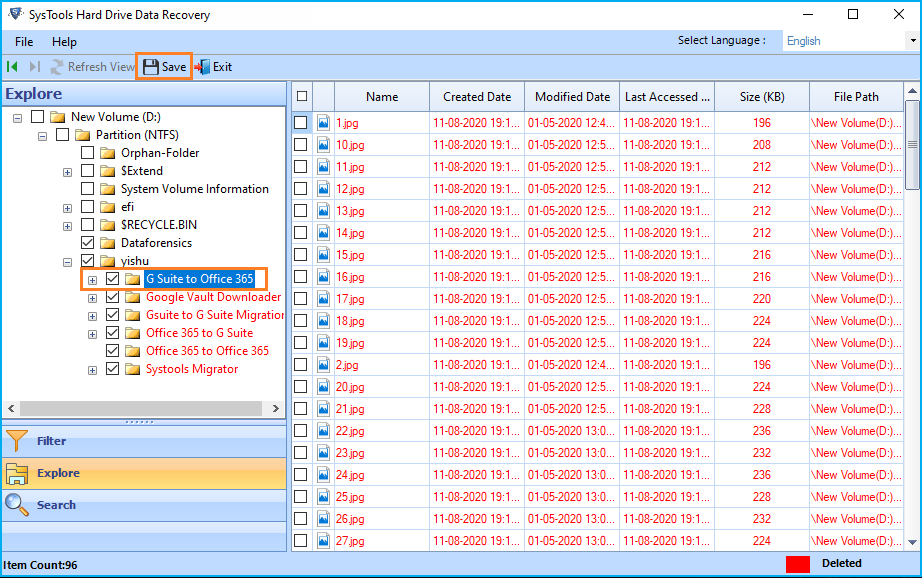
- Finally, you can save your deleted data at your desired location
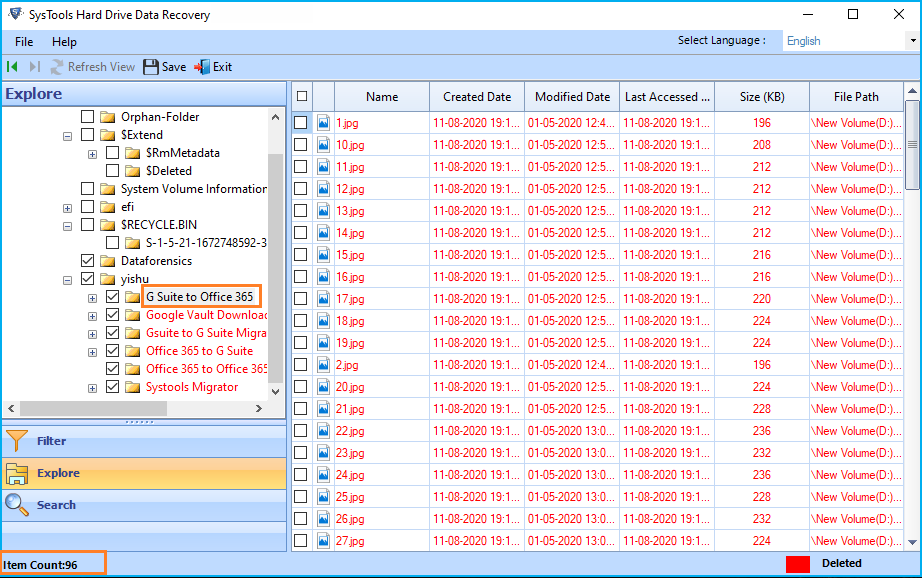
By following 4 simple steps users can restore their important data without losing any piece of information.
Conclusion
In the above article, we have mentioned three solutions to recover HFS partition on Windows. Try an automated tool to restore hfs+ partition on windows. Windows data recovery software has the capability to retrieve all types of data without any hassle.


17 Comments
You have noted very interesting details! ps decent web site.
But wanna say that this really is quite helpful , Thanks for taking your time to write this.
Hi there to all for the reason that I am genuinely keen of reading this website’s post to be updated on a regular basis. It carries pleasant stuff.
Very nice blog post. I definitely love this site. Stick with it! .
Some really excellent info Sword lily I detected this.
Pretty! This has been a really wonderful post. Many thanks for providing these details.
This is my first time pay a quick visit at here and i am really happy to read everthing at one place
I m going to bookmark your web site and maintain checking for brand spanking new information.
I think the admin of this site is really working hard for his website since here every stuff is quality based data.-das perfekte dinner facebook
This post post made me think. will write something about this on my blog. ave a nice day!! .EGETOTA Cat Door Flap Extra Large (Outer Size 11″ x 9.8″) 4 Way Locking for Interior Exterior Doors Weatherproof Pet Door for Cats Doggie Kitties
I think the admin of this site is really working hard for his website since here every stuff is quality based data. – hey dude shoes for women
I very delighted to find this internet site on bing just what I was searching for as well saved to fav .
purple pharmacy mexico price list: mexican pharmacy – medicine in mexico pharmacies
india online pharmacy http://indiaph24.store/# india pharmacy mail order
indian pharmacy
Pingback: บับเบิ้ล กันกระแทก
Great post! Congratulations! click for more info
priligy tablets over the counter Risk of Bleeding see Warnings and Precautions 5